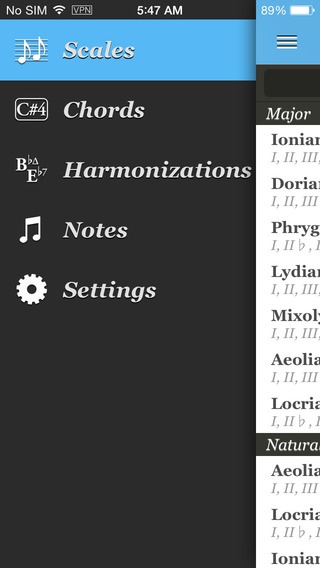Harmony Learning 3.6
Continue to app
Paid Version
Publisher Description
Learn Harmony easily and efficiently, free to download today! The UI is beautiful and clean for you to use! Support iOS 8, iOS 7, iOS 6 and iOS 5. In music, harmony is the use of simultaneous pitches (tones, notes), or chords. The study of harmony involves chords and their construction and chord progressions and the principles of connection that govern them. Harmony is often said to refer to the "vertical" aspect of music, as distinguished from melodic line, or the "horizontal" aspect. Counterpoint, which refers to the interweaving of melodic lines, and polyphony, which refers to the relationship of separate independent voices, are thus sometimes distinguished from harmony. In popular and jazz harmony, chords are named by their root plus various terms and characters indicating their qualities. In many types of music, notably baroque, romantic, modern and jazz, chords are often augmented with "tensions". A tension is an additional chord member that creates a relatively dissonant interval in relation to the bass. Typically, in the classical common practice period a dissonant chord (chord with tension) "resolves" to a consonant chord. Harmonization usually sounds pleasant to the ear when there is a balance between the consonant and dissonant sounds. In simple words, that occurs when there is a balance between "tense" and "relaxed" moments.
Requires iOS 5.1.1 or later. Compatible with iPhone, iPad, and iPod touch.
About Harmony Learning
Harmony Learning is a paid app for iOS published in the Audio File Players list of apps, part of Audio & Multimedia.
The company that develops Harmony Learning is Chuanli Gan. The latest version released by its developer is 3.6.
To install Harmony Learning on your iOS device, just click the green Continue To App button above to start the installation process. The app is listed on our website since 2014-10-22 and was downloaded 6 times. We have already checked if the download link is safe, however for your own protection we recommend that you scan the downloaded app with your antivirus. Your antivirus may detect the Harmony Learning as malware if the download link is broken.
How to install Harmony Learning on your iOS device:
- Click on the Continue To App button on our website. This will redirect you to the App Store.
- Once the Harmony Learning is shown in the iTunes listing of your iOS device, you can start its download and installation. Tap on the GET button to the right of the app to start downloading it.
- If you are not logged-in the iOS appstore app, you'll be prompted for your your Apple ID and/or password.
- After Harmony Learning is downloaded, you'll see an INSTALL button to the right. Tap on it to start the actual installation of the iOS app.
- Once installation is finished you can tap on the OPEN button to start it. Its icon will also be added to your device home screen.